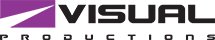Thanks, that worked.
But now I got stucked with an action with a colour attribute, that doesn't overwrite a colour sequence.
A fixture that has a colour chase running on it, does not react when an action attributes a colour over it.
Also pars with a shutter chase running on it, does not stop when an action attributes a shutter 'on' over it.
Strange thing is, that in 'manual' mode this *does* work.
Some thing else:
If I want one action that runs chase 1 on team 1 and chase 2 on team 2.
If I understand it right, that is not possible, you have to make a link to another action that starts chase 2 on team 2.
Is there a speacial kind of action that I could use for this purpose, with no link/trigger to it, but that could be called by other actions?
Also I don't really understand the layer1 actions.